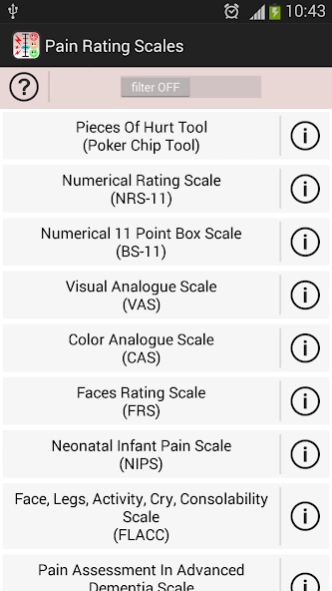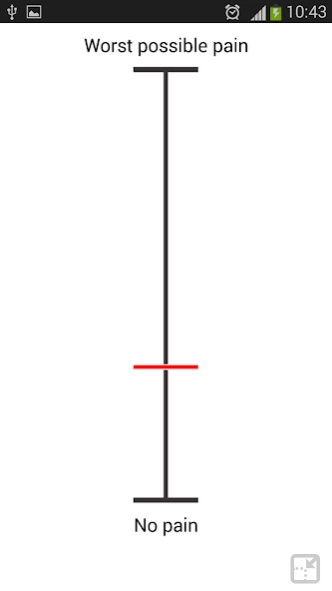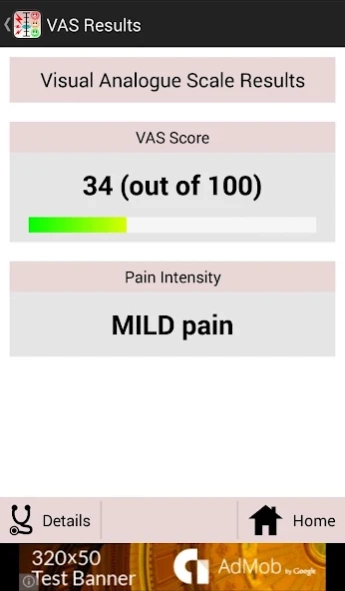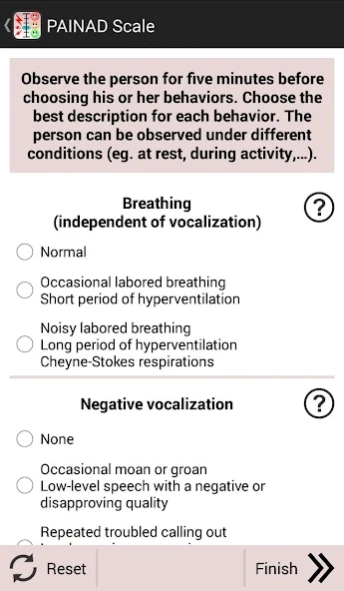Pain Rating Scales 2.1
Free Version
Publisher Description
Pain Rating Scales - Established scales for pain assessment in child, adult, senior or ICU patient.
Quantification of the pain intensity is essential for someone experiencing pain (eg. to report level of pain to others, for monitoring treatment effectivenes, etc.) or when caring for persons with the acute or chronic pain. Most pain assessments are done in the form of self-reporting or observational (for non-verbal persons unable to provide self-report) pain rating scales.
This application provides some of the most used, validated and widely accepted pain assessment and rating scales. Featured are self-reporting and observational scales for pain assessment in infant, children, adults, demented persons, ICU patients and persons experiencing chronic or low-back pain:
- Pieces Of Hurt Tool (Poker Chip Tool)
- horizontal and vertical Numerical Rating Scale (NRS-11)
- Numerical 11 Point Box Scale (BS-11)
- horizontal and vertical Visual Analogue Scale (VAS)
- Color Analogue Scale (CAS)
- Faces Rating Scale (FRS)
- Neonatal Infant Pain Scale (NIPS)
- Face, Legs, Activity, Cry, Consolability scale (FLACC)
- Pain Assessment in Advanced Dementia scale (PAINAD)
- Chronic Pain Grade Scale (CPGS)
- Critical-Care Pain Observation Tool (CPOT)
- Roland-Morris Disability Questionnaire (RMDQ)
Each scale is equipped with short description, instructions for use, scoring methodology, interpretation of results and references.
About Pain Rating Scales
Pain Rating Scales is a free app for Android published in the Health & Nutrition list of apps, part of Home & Hobby.
The company that develops Pain Rating Scales is ETZ.soft. The latest version released by its developer is 2.1.
To install Pain Rating Scales on your Android device, just click the green Continue To App button above to start the installation process. The app is listed on our website since 2019-10-14 and was downloaded 4 times. We have already checked if the download link is safe, however for your own protection we recommend that you scan the downloaded app with your antivirus. Your antivirus may detect the Pain Rating Scales as malware as malware if the download link to com.etz.painassessment is broken.
How to install Pain Rating Scales on your Android device:
- Click on the Continue To App button on our website. This will redirect you to Google Play.
- Once the Pain Rating Scales is shown in the Google Play listing of your Android device, you can start its download and installation. Tap on the Install button located below the search bar and to the right of the app icon.
- A pop-up window with the permissions required by Pain Rating Scales will be shown. Click on Accept to continue the process.
- Pain Rating Scales will be downloaded onto your device, displaying a progress. Once the download completes, the installation will start and you'll get a notification after the installation is finished.